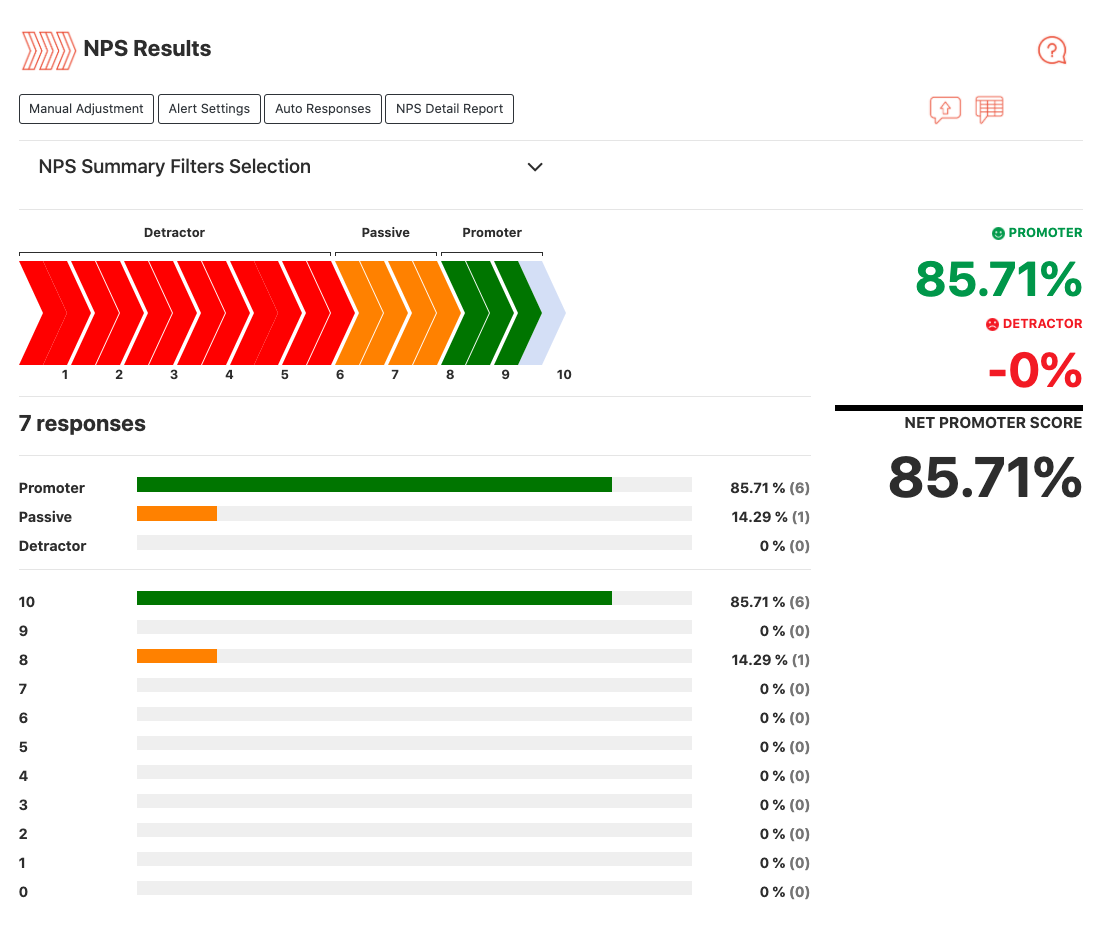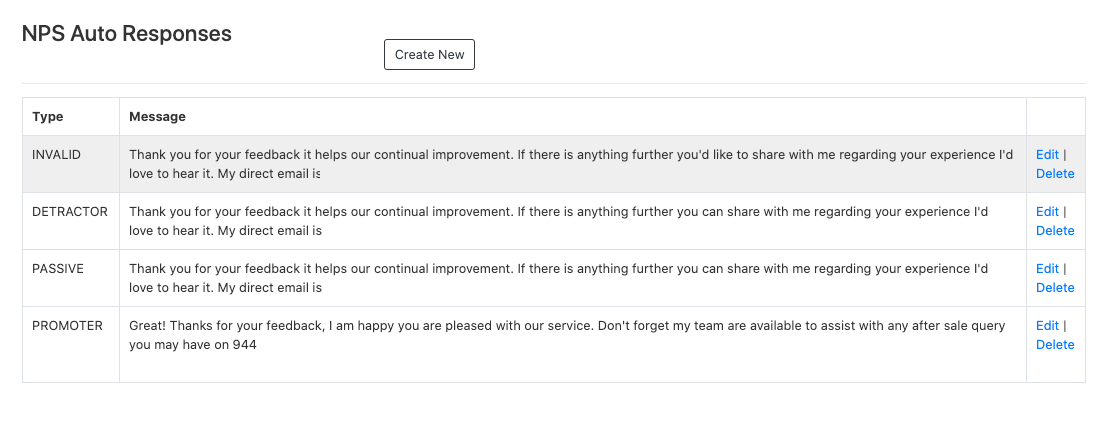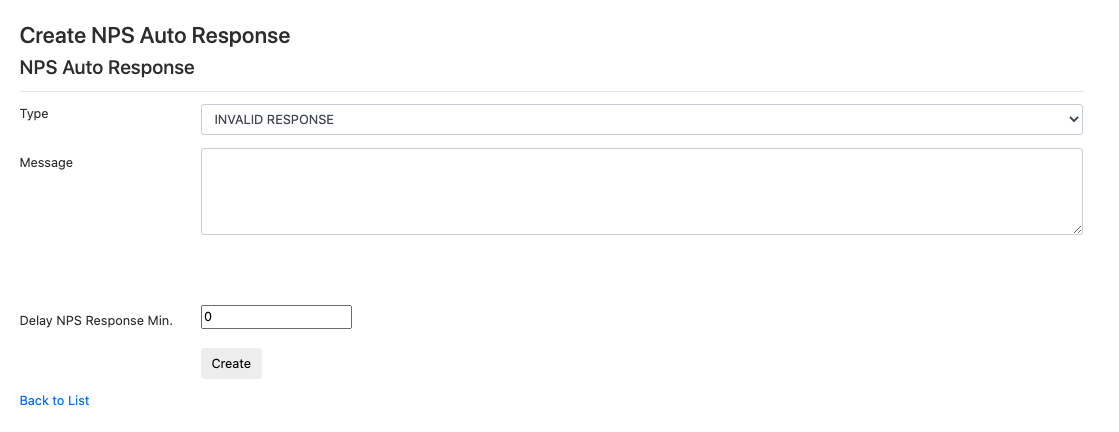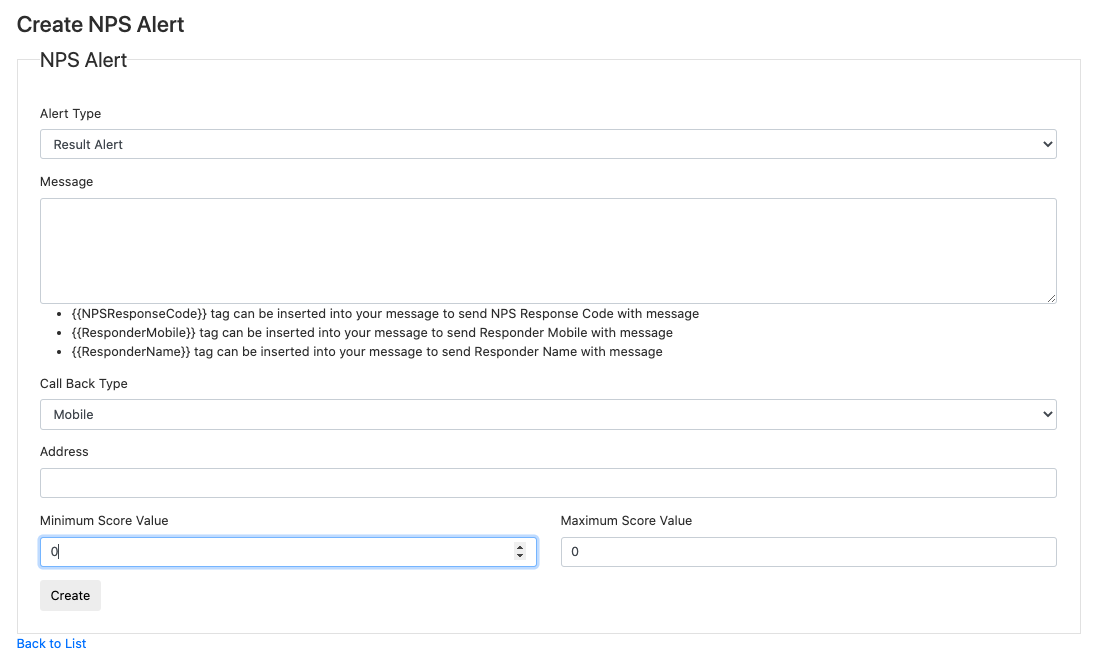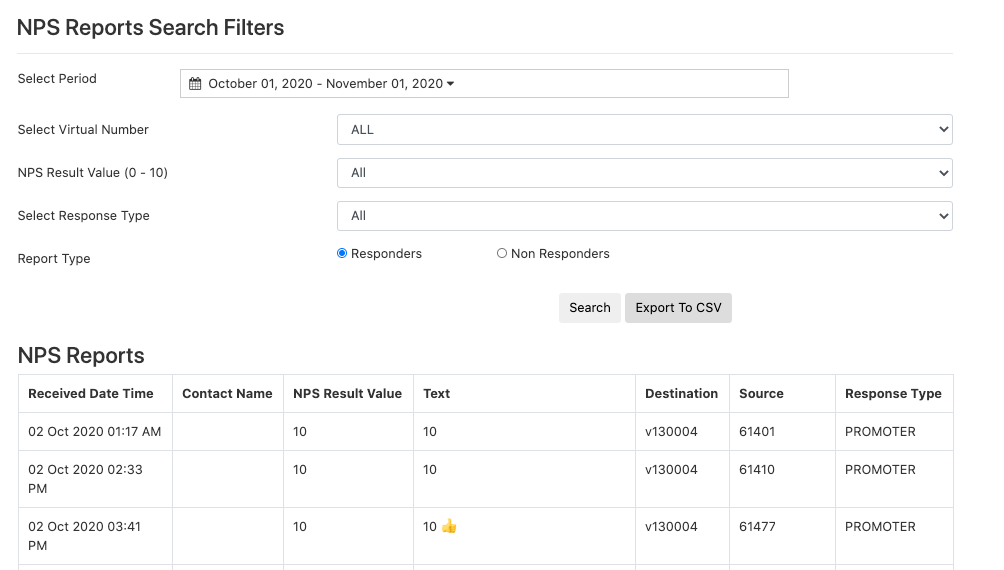...
If you have done a survey in the current Month you will see the result on Home page for NPS. see Image below
...
Button Actions on the Page
Button | Action |
|---|---|
NPS Summary Search Filters | Select this bar to open the filter to change the Month that the report data displays |
Auto Response | Select this button to setup your Auto Response for the different survery value received - 1 though 10 |
Manual Adjustment | |
Alert Setting | Alerts setting allow you as the surveyor to receive an alert email or SMS when response are received - these are setup by response type, |
Select this button to send out your survey question using the SMS send process |
Select this button to Send our your survery Question using the import to send process | |
NPS Summary Filter Selection | Click on the Down Arrow to open the filter selection options - All the selections and then press the search button. Mostly this lets you select a date range to view the Summary data |
NPS Summary Search Filters
Click on this Name to open or close the filter options pane
...
The above image shows the NPS home with the Search Filter pane Open
...
The image below shows a fully setup list of responses. We recommend you create an Auto Response for each Type of customer response
...
From the page above Click the Create Button add a new Response Type
The "Delay" value delays the sending of the response message from the time the response is received. This can help make the recipient believe the message was not auto created.
...
Sending Out Your Survey Question
This is done using the standard SMS send functionality or the Import to Send process. You must use an NPS type Virtual Number when sending out the survey or system will not work. If you use the or buttons on the NPS home page to navigate to the Sending Page - you will only be given the option to use NPS type numbers as the source address when sending your NPS survey questionnaire when you navigate to these pages using these buttons. If you use the side menu to navigate you will be able to select any of you virtual numbers as a source address.
...
Alerts message notify you or someone you nominate, via email or SMS, when our system receives a response to the your survey. You can fine turn the response values for which you will be sent an Alert message. You can also insert into the message information from the response including the survey question message. This why you can notified to take immediate further action when needed.
...
NPS Detail Report
...
Use the Filters to refine the returned list of response messages.
...