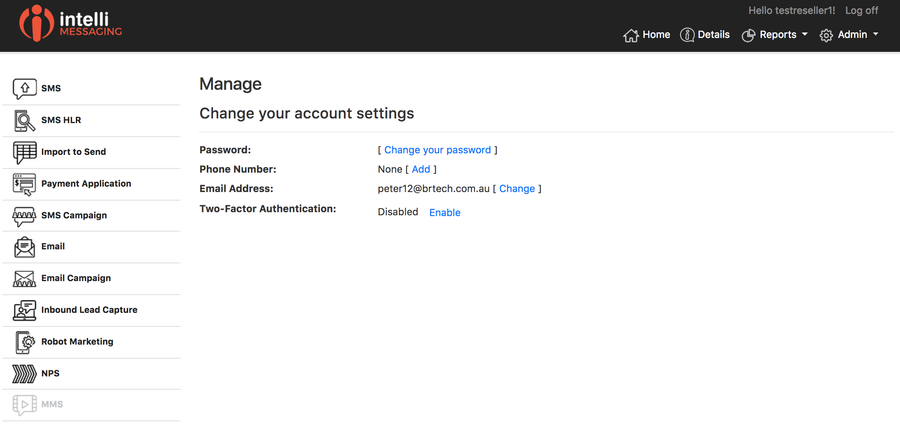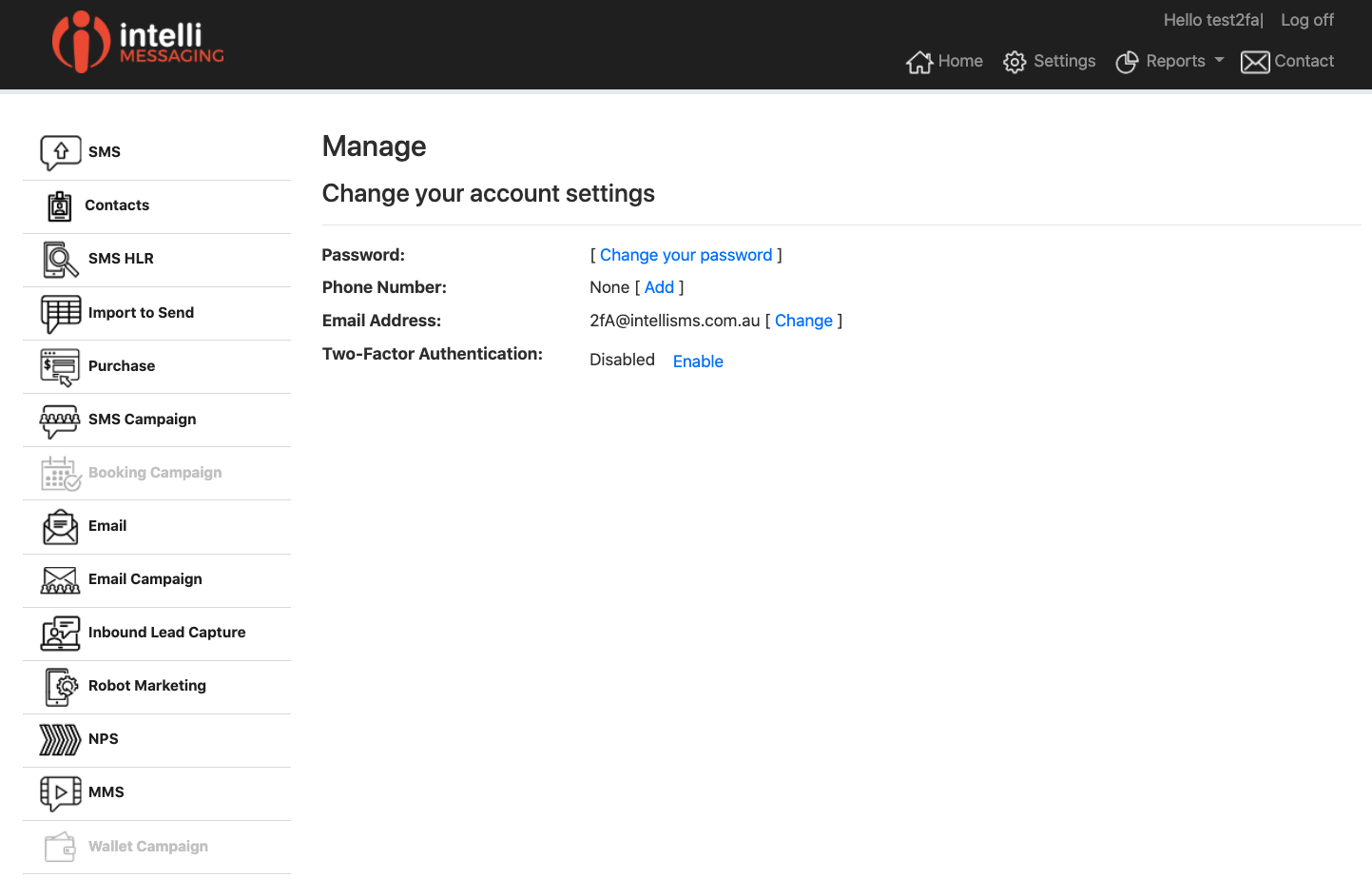Click on you your username we where it says "Hello [You UsrnameYour Username]!" top right of the window.
Screen Shot
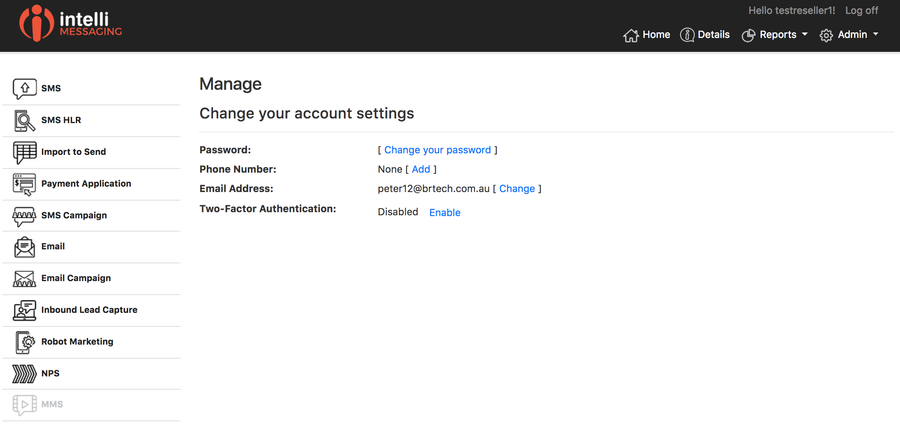 Image Removed
Image Removed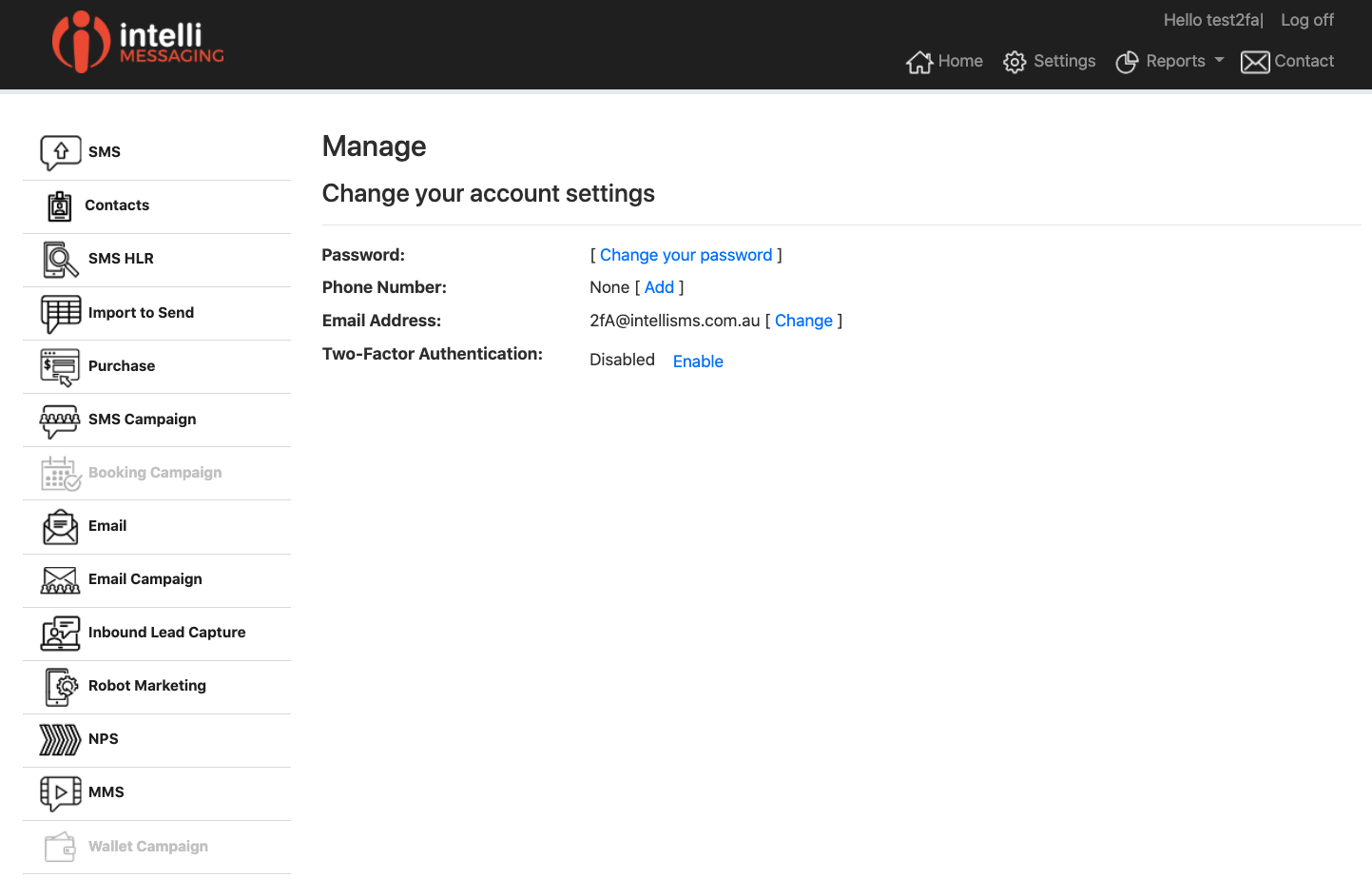 Image Added
Image Added
Actions
| Link | Description |
|---|
| Change your password |
select | Select this link to change your password. This changes only your password for the UI access. |
| Phone Number (Add) |
User | Use a mobile phone number as this is used for Two Factory Auth where you will be |
set | sent a text with a code for entry into the UI at login. If you edit or add your phone you will be sent a text for a code for confirmation. |
if | If you do not enter this code |
you | your phone number will not be confirmed. |
| Email Address (Change) | Allows |
the of you | your email address. You will be sent a email for confirmation - your email address will not change until it is confirmed. |
| Two-Factory Authentication (Enable) | This enables two factor authentication - the process will not work if you do not have a confirmed email address or phone. |