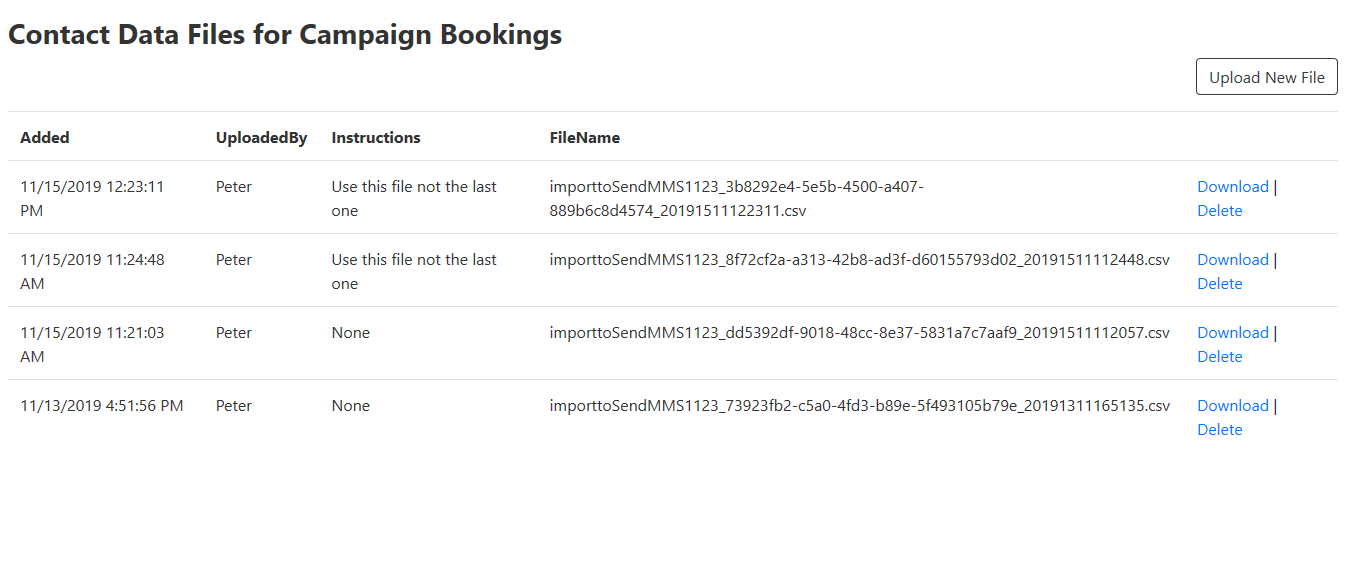...
Click on the button “Uploaded Number List” to got to a page that lists prior files uploaded by you. from here you can click the
Upload a new File
From the previous screen click on the Upload New File button to navigate to the page below.
...
Form Fields
Field | Descriptioin |
|---|---|
UploadedBy | Enter you name here |
Instructions | Provide instruct as to what the file is to be used for. eg “New list for use with campaign on the 20/11” or “add to existing contact list please” |
Browse | Select the browse button to find and add a file from your computer. Please ensure file is in csv format. |
once form is complete click on the Create button to upload the file.