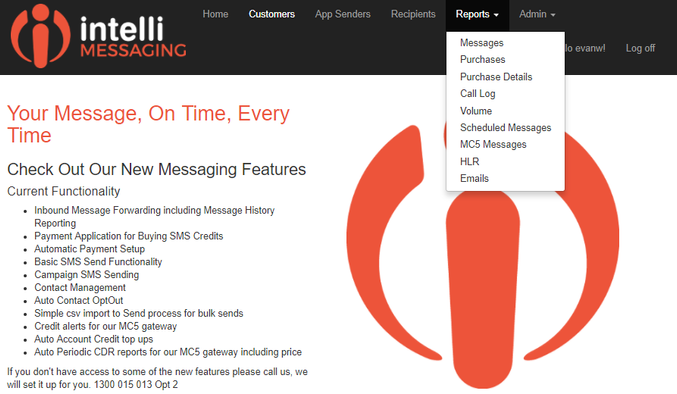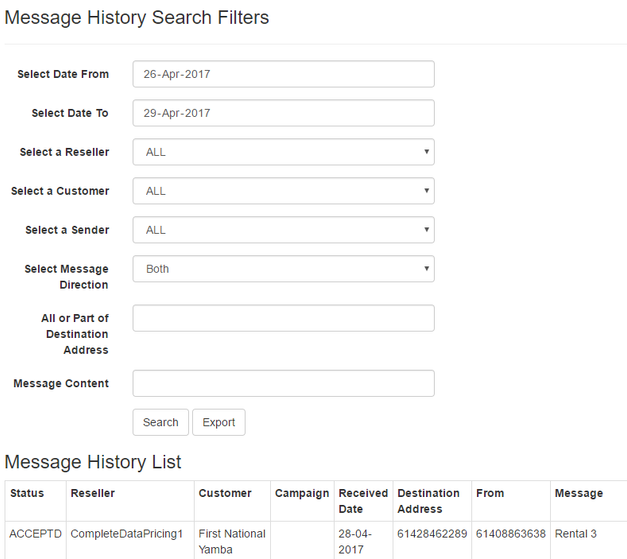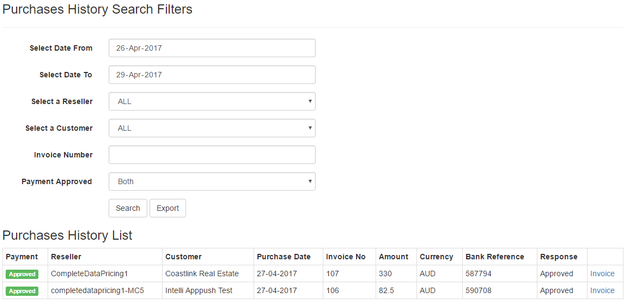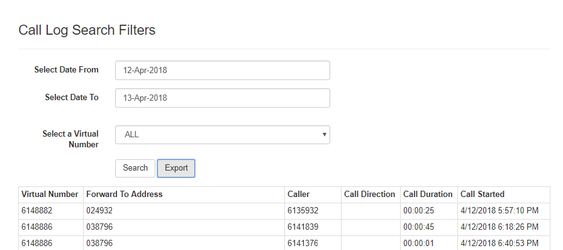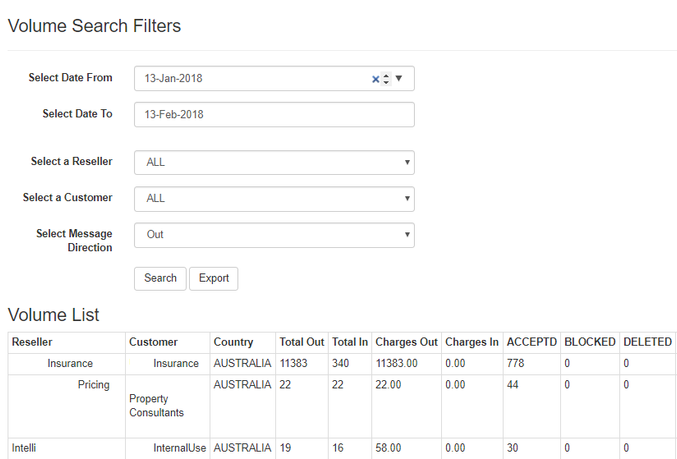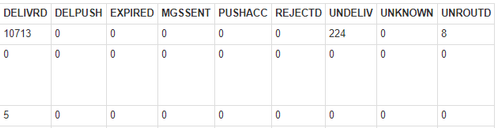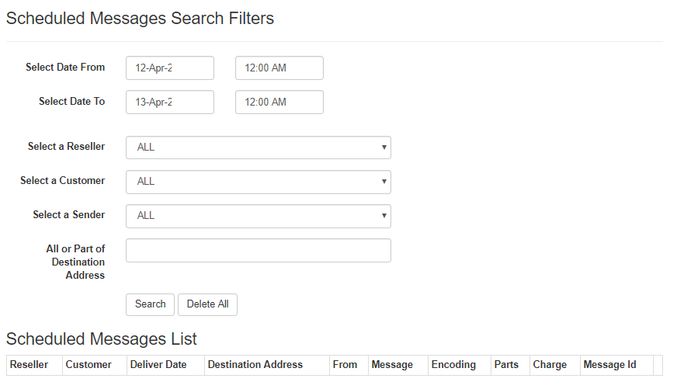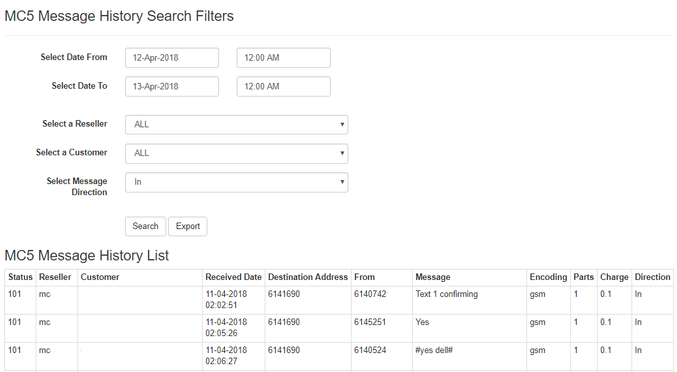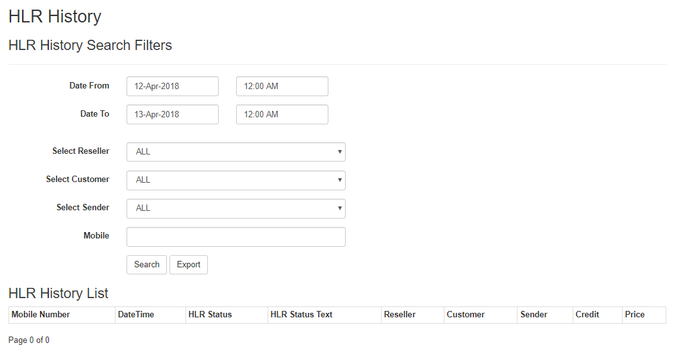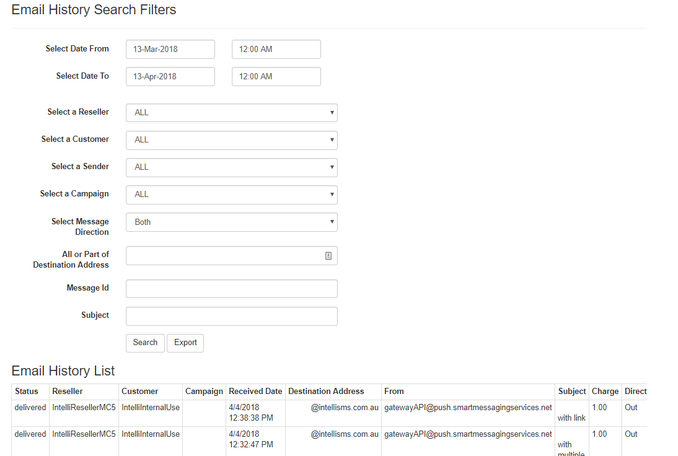Reports
Overview of the Feature
Manage reports within your account.
Report Menu used to access reports on messages, purchases and purchase details, call log, volume, scheduled messages, MC5 Messages, HLR, Emails and NPS.
All reports can be exported in .CSV format.
If you do not have all these features and want to learn more call 1300015013 Option 1
Navigation
From Login landing page or Customer Details page.
Report Options
The list of reports that show in the Reports menu is dependant on the products that you have access to. Below is full list of reports for all products
| Report Name | Description |
|---|---|
| Messages | Shows a log of all messages send and receives and includes SMS, MMS and Push messages. this is from the Web App local database. For message to show in this report they must have been set through this system, rather that directly through the MC5 messaging gateway |
| Purchases | Show a full list of the history of your payments |
| Purchase Details | Shows the detailed line items in your payments |
| Call Log | For customer's with voice activate SMS virtual numbers this shows the list of call made to the number. |
| Volume | Shows a daily volume summary on messaging set through this system include the message status. |
| Scheduled | Show all messages scheduled for delivery and allows scheduled messages to be deleted |
| MC5 Message | Shows message history logs directly from the MC5 messaging gateway messaging logs. To be used if messages are sent via api directly to the MC5 messaging apis |
| HLR | Displays the results of HLR lookup performed |
| Email history reports | |
| NPS | NPS survey result summary |
If you do not have all these features and want to learn more call 1300015013 Option 1
Messages
| field name | meaning | example |
|---|---|---|
| Select Date From | search by date from | |
| Select Date To | search by date to | |
| Select a Reseller | search by reseller | |
| Select a Customer | search by customer | |
| Select a Sender | search by sender name | AppSender Name |
| Select Message Direction | search by direction | inbound/outbound |
| All or Part of Destination Address | search by virtual number | 61410101010 / 10101 |
| Message Content | search by content | part or all of the message |
| Export | export search result data to CSV. file |
Purchase History
| field name | meaning | example |
|---|---|---|
| Select Date From | search by date from | |
| Select Date To | search by date to | |
| Select a Reseller | search by reseller | |
| Select a Customer | search by customer | |
| Invoice Number | search by invoice number | |
| Payment Approved | search by approved / failed invoices | |
| Export | export search result data to .CSV file |
Call Log
| Options | Description |
|---|---|
| Select a Virtual Number | Leased VN search if you have leased a VN |
| Forward To | For customers with Voice activated Virtual Numbers |
Volume Search
Can search on inbound and outbound messages.
Scheduled Messaging
Allows you to draft a text in advance and schedule it to be sent at a later date.
Navigation
Set scheduled message from SMS Home
The Scheduled value must be set more than 10 mins in the future to schedule the delivery of the SMS message.
| field name | meaning | example |
|---|---|---|
| Select Date From | search by date from | |
| Select Date To | search by date to | |
| Select a Reseller | search by Reseller | |
| Select a Customer | search by Customer | |
| Select a Sender | search by Sender | |
| All or Part of Destination Address | search on destination Address or part there off | |
| Export | export search result data to .CSV file |
MC5 Message History
HLR History
| field name | meaning |
|---|---|
| Select Date From | search by date from |
| Select Date From Customer | search by date to |
| Select a Reseller | search by reseller |
| Select a Customer | search by customer |
| Select a Sender | search by sender |
| Mobile | search on mobile |
| Export | export search result data to .CSV file |